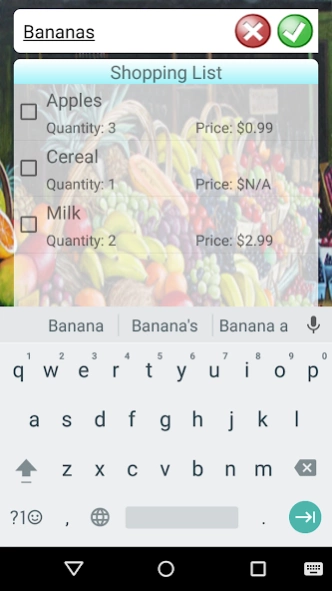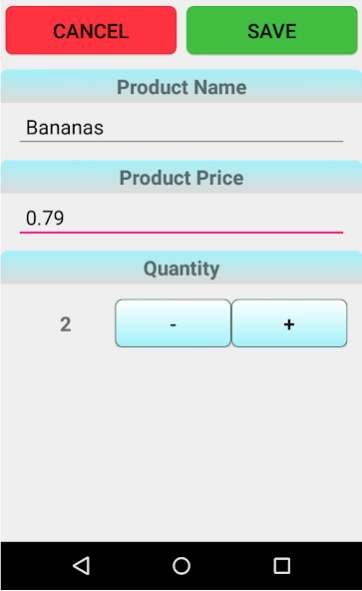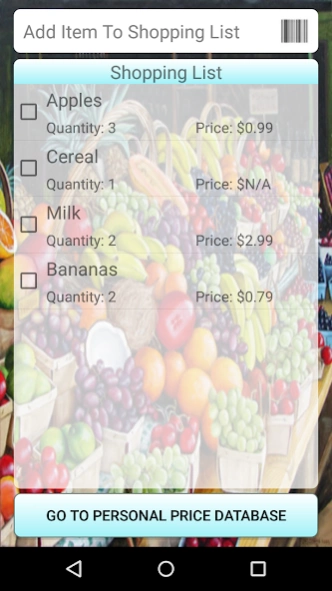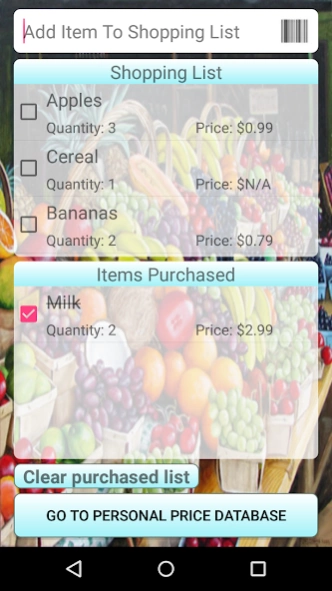Shopping Guide 2.0
Continue to app
Free Version
Publisher Description
Shopping Guide - Shopping list plus personalized price database to track typical price/location.
This application is a great tool that helps guide the savvy shopper through their shopping experience. No more paper shopping lists. The user can create a shopping list (i.e. groceries). And as they purchase their items, they can simply check them off their list and clear purchased items from list with the click of a few buttons. Shopping list allows user to enter quantity needed as well as any price information (i.e. sales price).
The second part of this app, allows the user to create a personalized price database and refer back to any time in the future. No more need to remember price of items previously purchased. Essentially allowing the user to compare value of items previously entered with items currently on sale. The user is able to track if items are truly a bargain as compared with previous purchase.
As part of the personalized price database, the user can run the comparison calculator that allows user to compare prices in various units so you don't have to do the math. User simply enters the price and quantity unit seen on the label and the calculator outputs price per unit.
About Shopping Guide
Shopping Guide is a free app for Android published in the Personal Interest list of apps, part of Home & Hobby.
The company that develops Shopping Guide is DB5. The latest version released by its developer is 2.0.
To install Shopping Guide on your Android device, just click the green Continue To App button above to start the installation process. The app is listed on our website since 2016-05-15 and was downloaded 2 times. We have already checked if the download link is safe, however for your own protection we recommend that you scan the downloaded app with your antivirus. Your antivirus may detect the Shopping Guide as malware as malware if the download link to com.db5.priceGuide is broken.
How to install Shopping Guide on your Android device:
- Click on the Continue To App button on our website. This will redirect you to Google Play.
- Once the Shopping Guide is shown in the Google Play listing of your Android device, you can start its download and installation. Tap on the Install button located below the search bar and to the right of the app icon.
- A pop-up window with the permissions required by Shopping Guide will be shown. Click on Accept to continue the process.
- Shopping Guide will be downloaded onto your device, displaying a progress. Once the download completes, the installation will start and you'll get a notification after the installation is finished.